OmniForm 1.3.0 introduces significant updates that improve how forms work in WordPress. With new features like different form types, standalone forms, tracking capabilities, and better theme support, this version makes form creation and management easier and more effective.
Form Types
Standard Forms keep the functionality simple, with data being submitted to the WordPress site either through a page load or via the WP REST API. On the other hand, Custom Forms empower you to customize submit actions and methods (POST or GET), expanding the horizons of data handling and integration. This flexibility is showcased with new capabilities for adapting the search and post comments form blocks into versatile OmniForms.
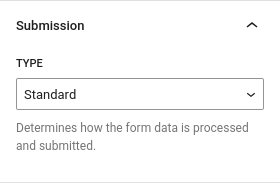
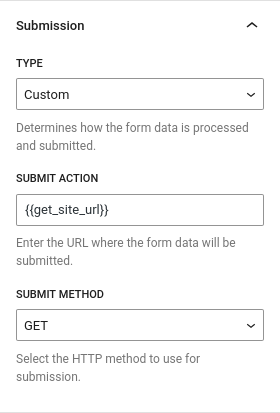
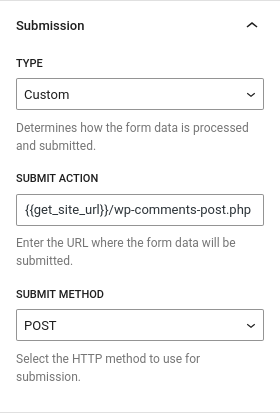
Standalone Forms
Standalone forms give you the freedom to place forms on any post or page directly, without needing to create them in the Custom Post Type (CPT) first. By default, these forms submit data via a POST action on the page they’re on, but this can be customized with the custom form type. This update simplifies form creation and management while enhancing design flexibility. You can also convert these forms to standard ones for advanced features like analytics.
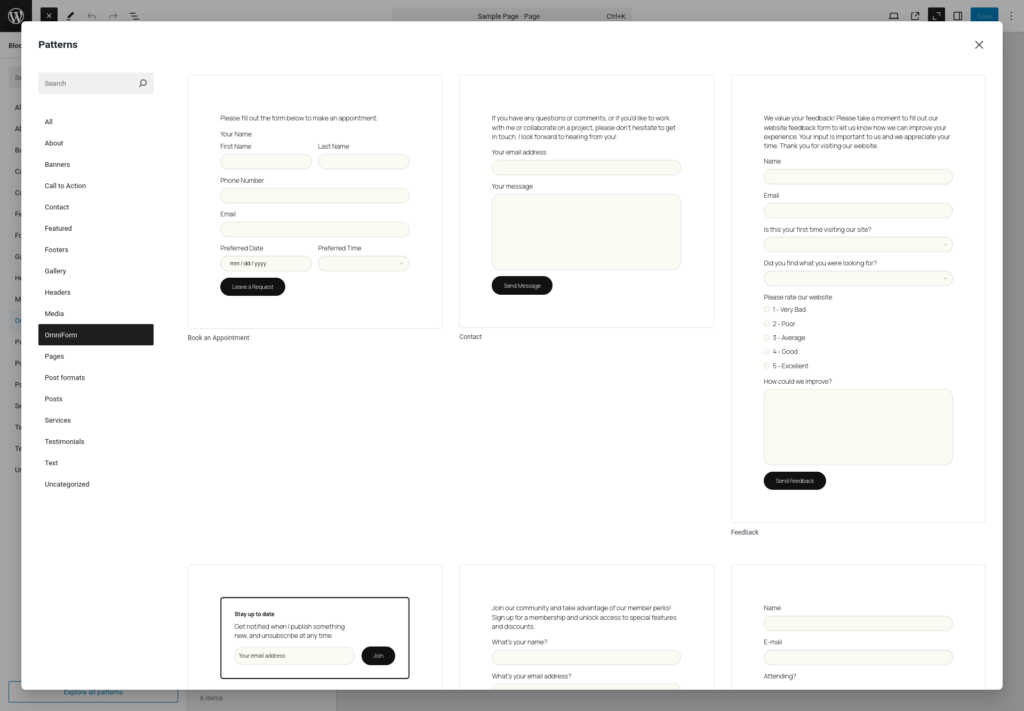
Analytics
Analytics tracking has been improved to included a privacy-focused method, inspired by Plausible Analytics. We track form impressions, submissions (both successful and failed), and calculate conversion rates based on unique interactions. We generate a daily-changing identifier using a hash of the visitor’s IP address, User-Agent, and a daily salt to ensure no personal data is stored, adhering to privacy standards like GDPR.
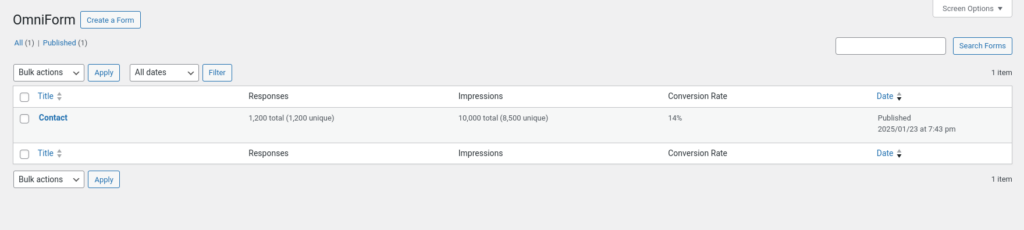
Block Transforms
You can now instantly transform both the search block and the post comments form block into dynamic, customizable OmniForms. We’ve also made it possible to convert an Ollie Pro form placeholder into an OmniForm with just a click, helping you design and build faster with its beautifully designed patterns. This feature extends to Jetpack forms as well.
Theme Support
With the latest update, OmniForm now offers enhanced theme support with tailored styling for Kanso, Twenty Twenty-Four, Twenty Twenty-Five, Ollie, and Rockbase.
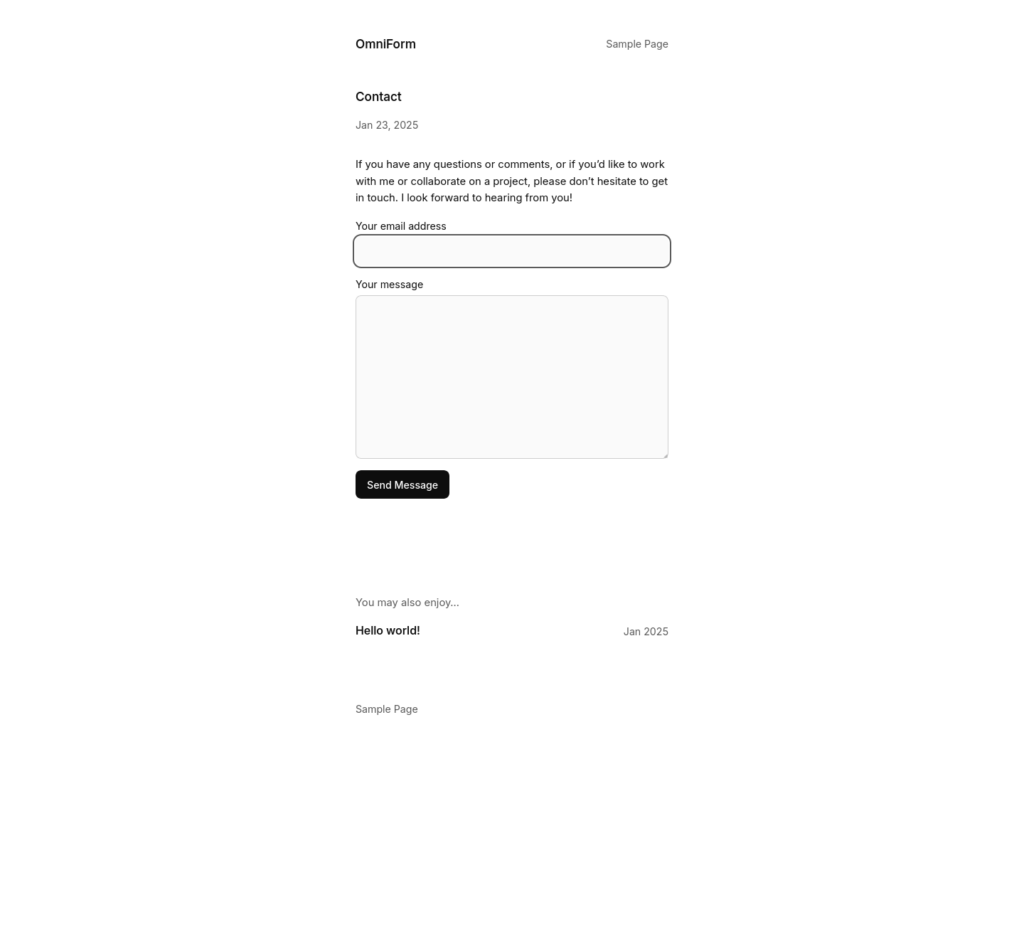
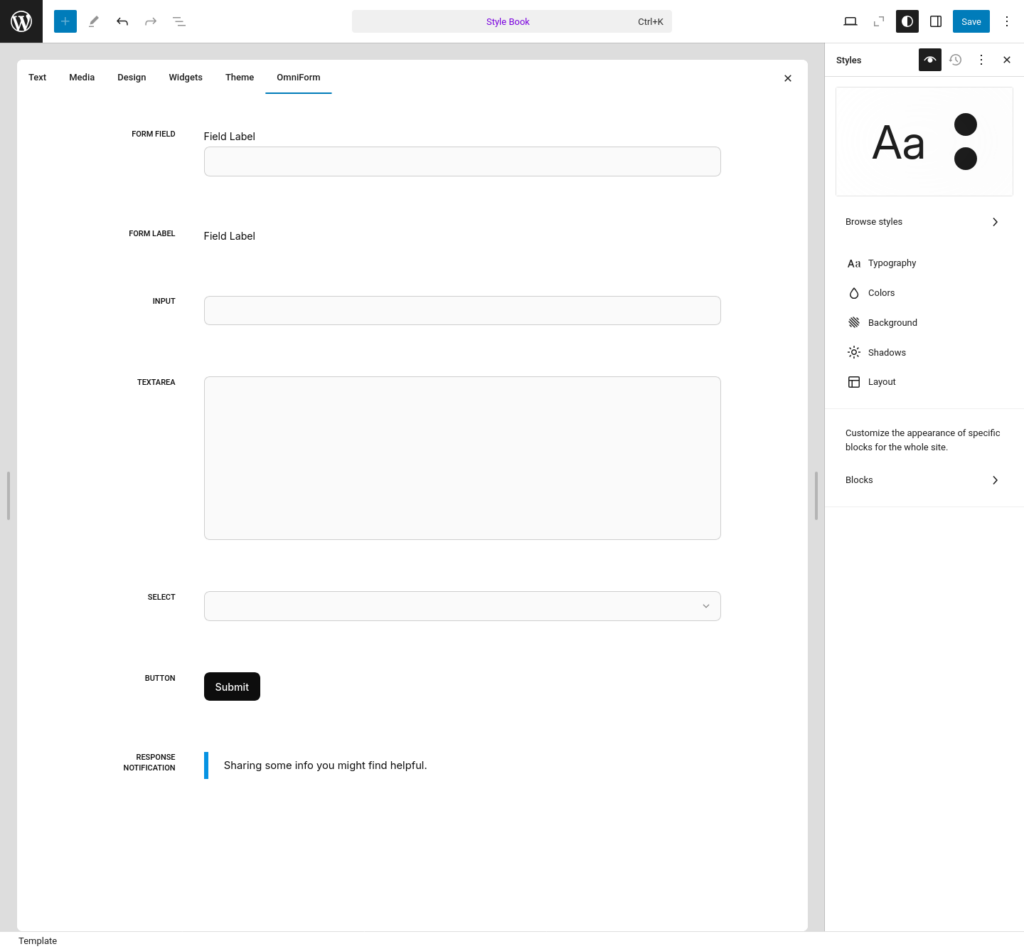
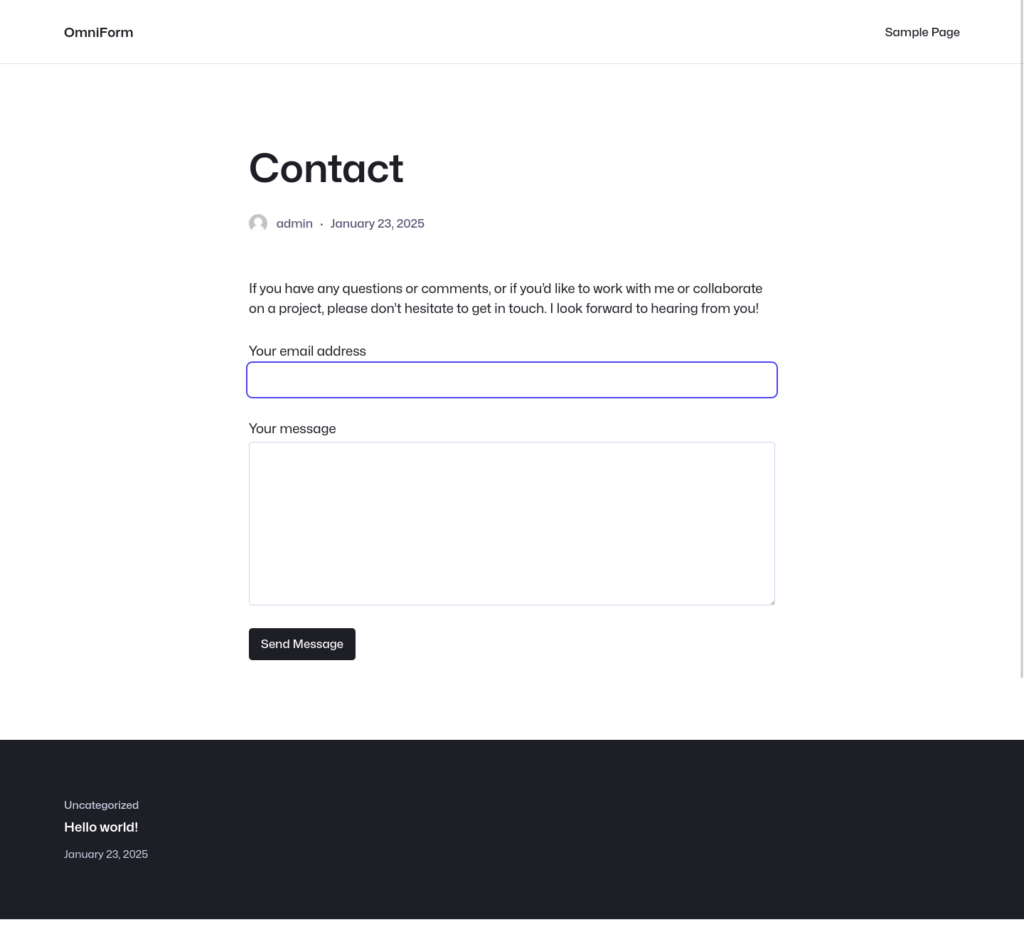
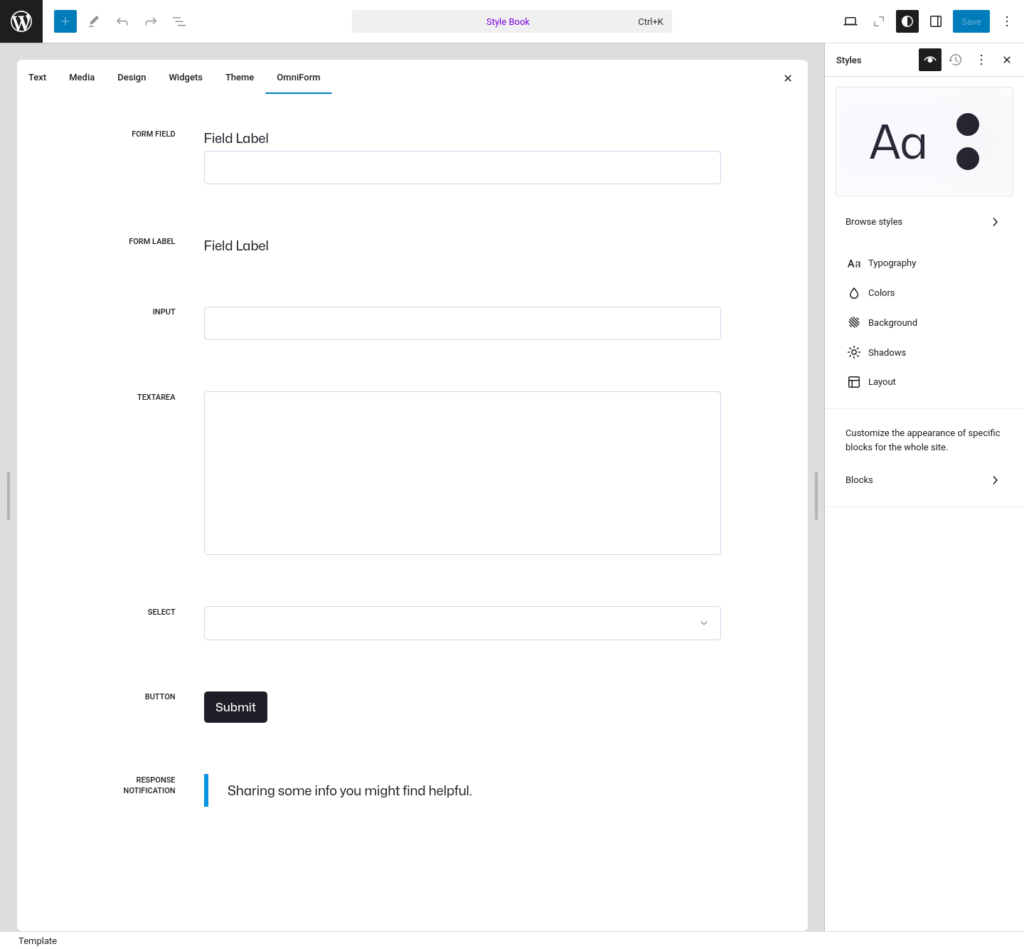
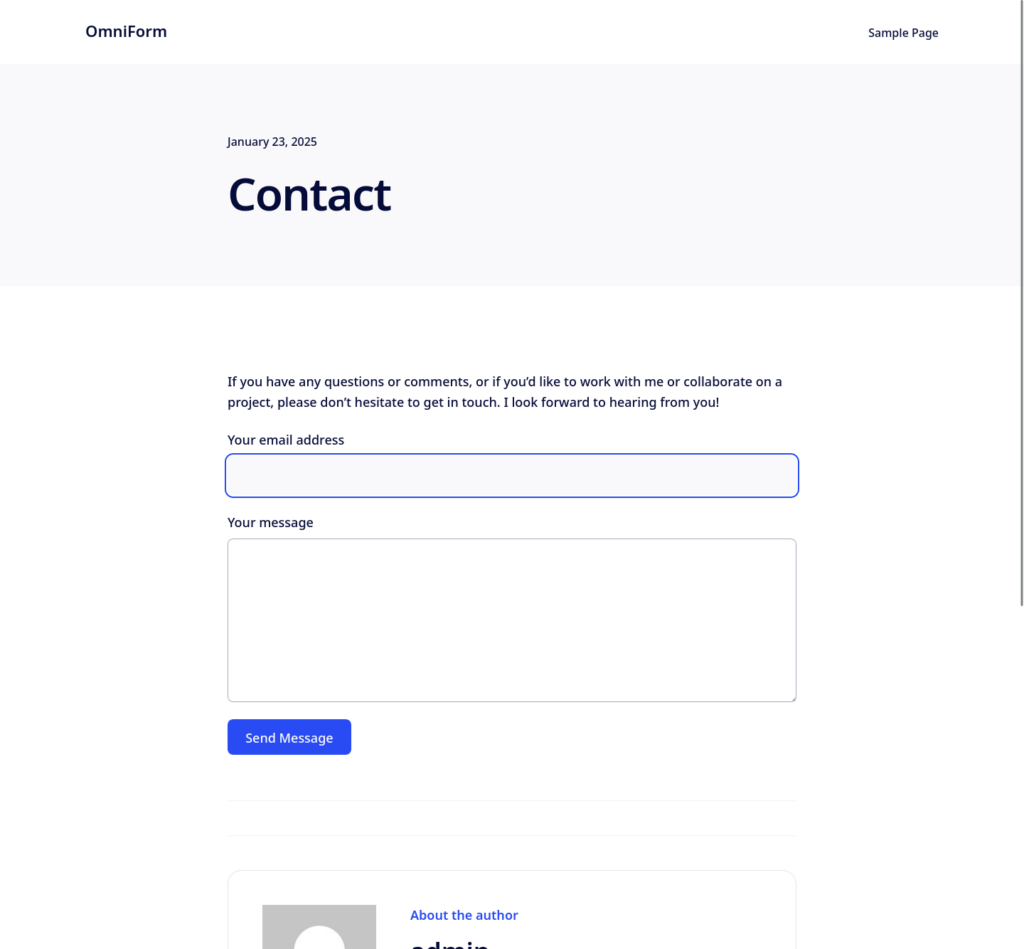
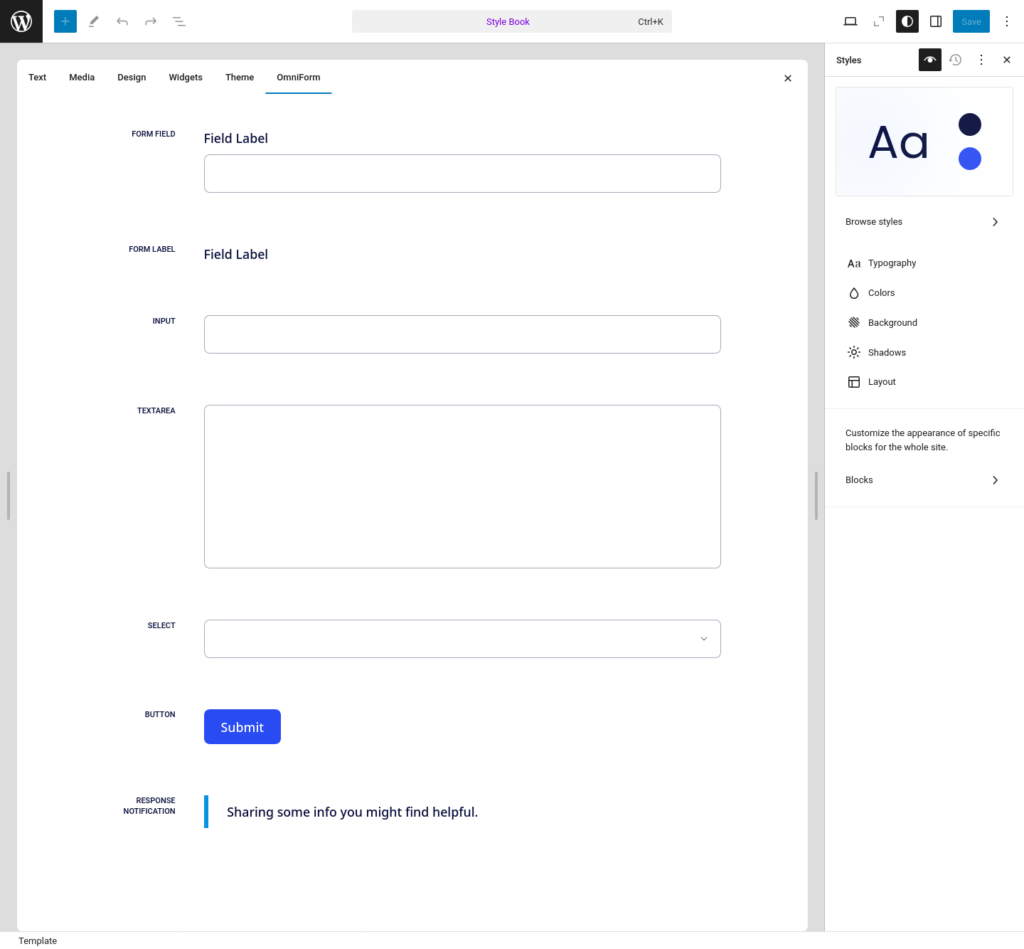
OmniForm works with Block Themes out of the box, but let us know which ones you enjoy using. Sometimes a few styling tweaks can make a significant difference, and we might consider adding tailored support for them in future updates.
Changelog
- Form Types: Introduced multiple form types with customizable submission methods and settings. (#28)
- Standalone Forms: Now forms can be added directly to any post or page, independent of default templates. (#32)
- Event Tracking: Added comprehensive analytics to track form impressions, submissions, and conversions. (#30)
- Quick Start Guide: Introduced a new onboarding experience to simplify setup, guiding users through CAPTCHA setup, form templates, and performance tracking. (#38)
- Post Comments Form Block Transform: Convert the default core/post-comments-form block into an OmniForm for enhanced customization. (#37, #33)
- Search Block Transform: Convert the default core/search block into an OmniForm for enhanced customization. (#36)
- Jetpack Forms Transform: Convert Jetpack Forms into OmniForms with ease.
- Theme Support: Tailored styling added for Kanso, Twenty Twenty-Four, Twenty Twenty-Five, Ollie, and Rockbase themes.
- Improved labeling and structure of form elements for better accessibility.
- Expanded pattern and block variations for more design flexibility.
- Corrected various issues with form submissions and improved error management.
- Fixed inconsistencies in buttons, textareas, and required field indicators.