The Textarea block allows users to enter and edit multi-line text responses within a form. It uses a <textarea> element, making it ideal for collecting longer or more detailed input from users.
To add a Textarea block, create a new form and open the Block Inserter tool. Use the search bar to find the Textarea block and click on its icon to insert it into the editor.
You can also choose the Textarea block from the “Block Inserter” (+) pop-up window when you click on the (+) sign.
Detailed instructions on adding blocks
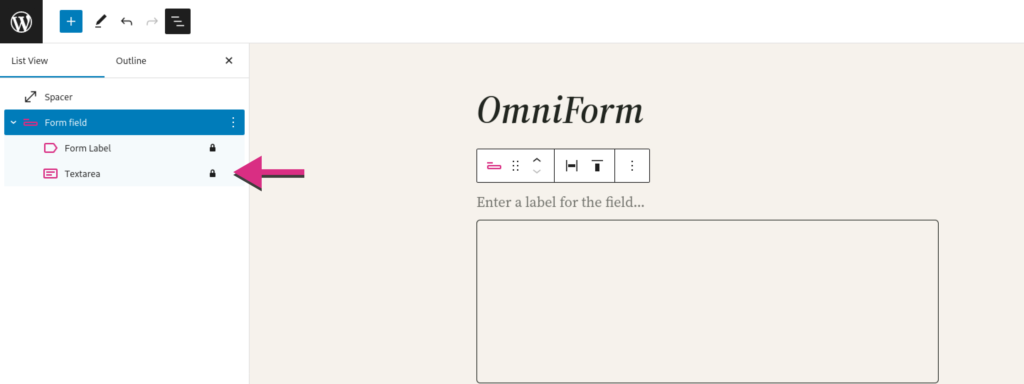
Block Settings
The Textarea block supports Color, Spacing, Border, and Dimensions settings.
Official documentation for these settings controls are available on WordPress.org: